Simulation
With the simulated courses, participants learn and make informed decisions in a regulated, controlled, virtual setting.
Why Excelsoft?
Excelsoft's Simulation Courses stand out with several unique selling points.
Realistic simulations replicating the applications and machine processes accurately
Tailor each simulation course to meet the training and learning needs
Design a simulation in three modes – Show Me, Test Me, and Try Me
Scalable to train a small group of individuals or an entire organization, across the globe
Use AI for personalized feedback, adaptive learning paths, and automated content generation
Dedicated support throughout development
Our Services and Offerings

Software/Application Simulations
Learn to use software applications through interactive, step-by-step guidance.

Product/Equipment Simulations
Master the procedures and troubleshooting techniques by operating virtual equipment.

Process Simulations
Understand and optimize complex processes by manipulating variables and observing the outcomes.

Soft Skills Simulations
Replicate conversations and interpersonal dynamics to enhance negotiation, leadership, and conflict resolution skills.

Gamified Simulations
Engage in learning through game mechanics, earning points, badges, and rewards for your progress.
Our Process
Our team assesses the target audience, content, and delivery platforms to determine whether a simulation is required to provide the training.


Based on objectives and analysis, the team decides on the virtual, scenario-based, or game-based simulation format suitable for presenting content.
The team captures/records each step of the application, product, or process.


Create engaging, realistic scenarios that align with learning outcomes, incorporating rich multimedia elements to enhance immersion.
Demonstrates the steps involved in the operation/functioning through videos, animations, or interactive tutorials.


Create a controlled virtual simulated environment replicating the application or product to practice the steps. We offer interactive exercises to experiment, make mistakes, and gain guidance and feedback on the action.
Use quizzes, interactive Items, question banks, case studies, etc., to evaluate knowledge and identify areas for improvement.


Launches the course, provides ongoing technical support, and gathers learner feedback to update course materials.
Tools We Use








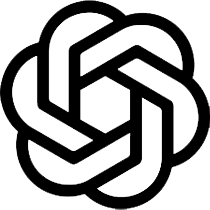

Partner with us?
Partnering with Excelsoft Technologies empowers organizations to create high-quality, impactful simulation courses for effective workforce training, better performance, higher employee satisfaction, and upskilling. Contact us today.