easyProctor
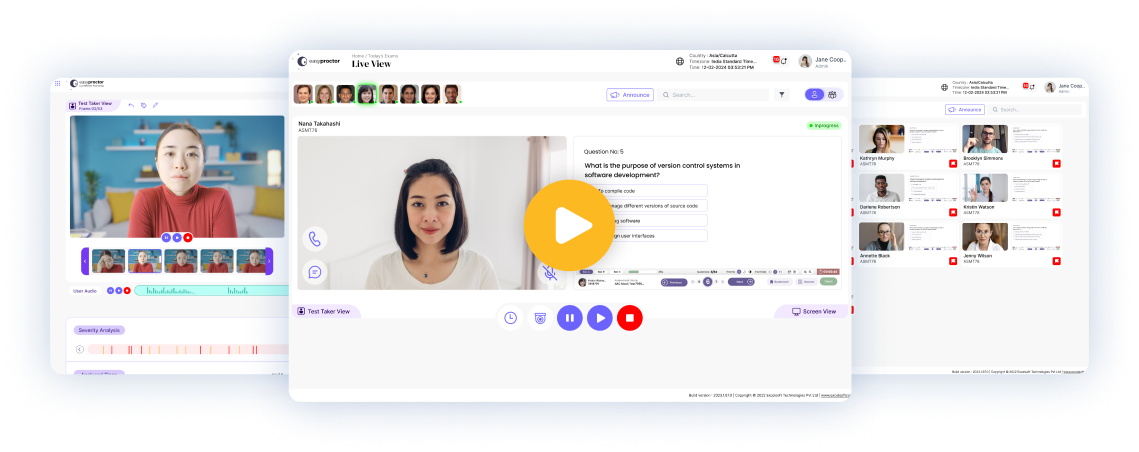
AI-Powered Online Proctoring Solution
easyProctor is an AI-powered remote proctoring system that ensures the integrity of online exams by enabling proctors to remotely monitor and intervene in cases of student malpractices
Experience the next level of online exam integrity with easyProctor’s Live proctoring featuring Augmented Flags
Our advanced proctoring application now includes a robust Record and Review feature, providing flexible oversight for online exams
Real-Time Monitoring and Intervention: Our Automated Proctoring mode combines the benefits of AI-powered monitoring
Our proctoring application empowers invigilators to monitor large groups of test-takers simultaneously 30+ candidates
Salient features
Integrations
- Desire 2 Learn (D2L Brightspace)
- Moodle
- Canvas
- 100 ms
- Excel assess
- SARAS T&A and LMS (Inhouse Products)
Streaming Partners
- 100ms
- Zoom
- Vonage
- Native Media Sou

